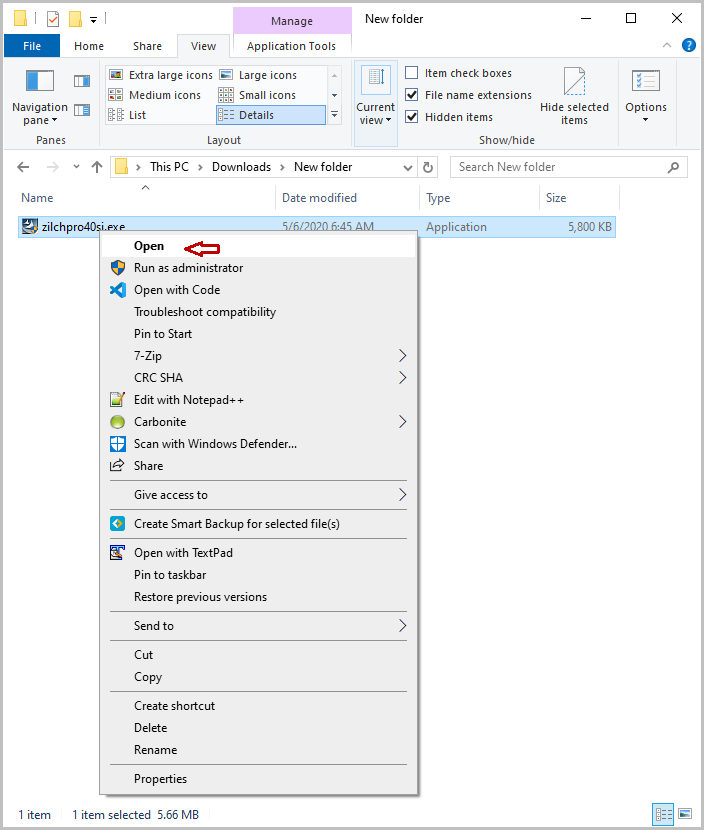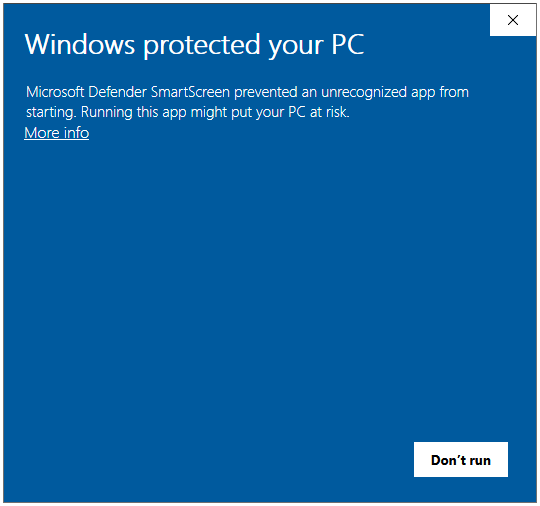Chrome Says Your Software is Dangerous!
We just released a new version of our software on July 15, 2020. Chrome (or any browser) warns you that this software is not commonly downloaded and gives you a warning message. I admit this is quite a scarey message. I assure you our software is safe to download and install on your computer.
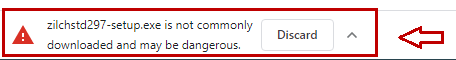
Click the little down arrow and choose Keep
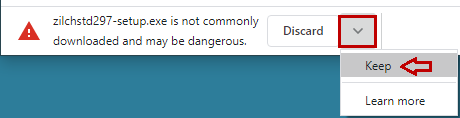
Chrome will show a normal file download.

Follow the next steps to allow Windows to install the software.
Why can't I install your software?
Microsoft Defender does a very good job keeping your computer safe. It does it's best to prevent harmful software from getting installed on your computer. However, there are times when some legitimate software products are blocked. This mainly happens because Microsoft Defender does not recognize a product as being higly used by the general public. Until Microsoft Defender sees a product as highly used, it throws up a warning to protect you and your computer. This trade-off effects small software publishers like ZilchWorks and their customers.
Follow these step-by-step instructions to install any ZilchWorks product that has been blocked by Microsoft Defender.
Step 1
Use the Windows File Explorer to navigate to the folder where the ZilchWorks installation file has been saved. This is normally the Downloads folder.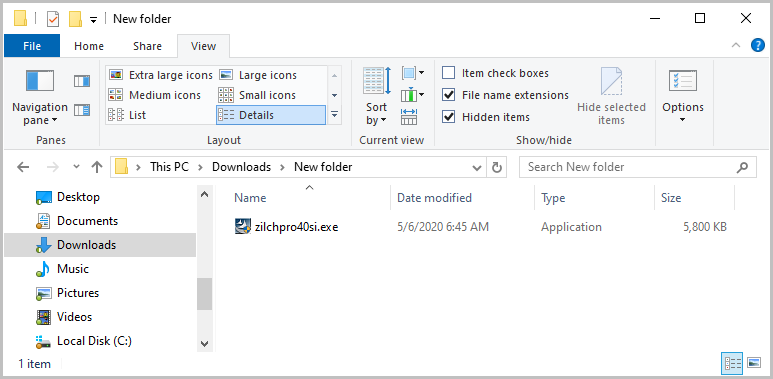
Step 2
Right-click on the file name and choose the Properties option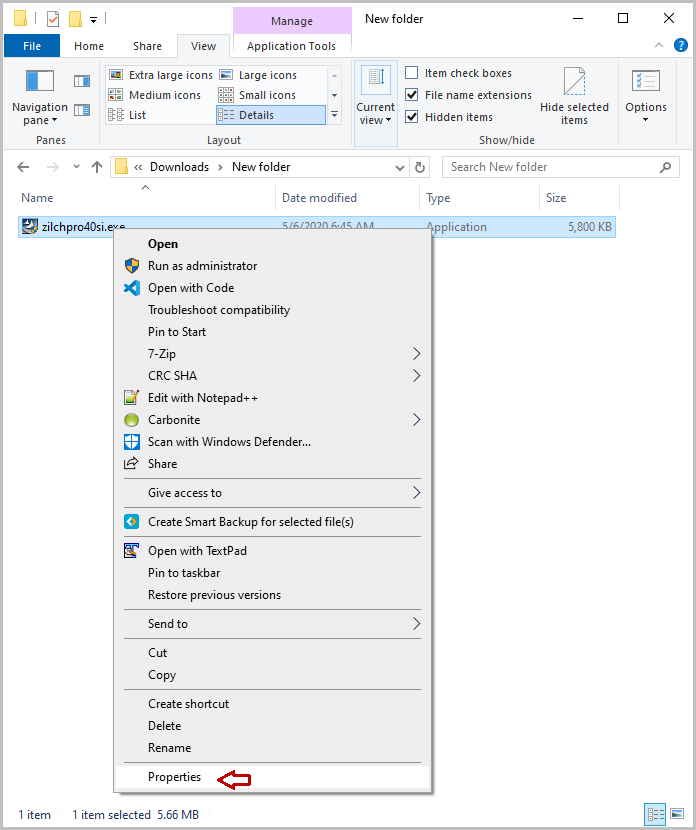
Step 3
On the General tab locate the Security warning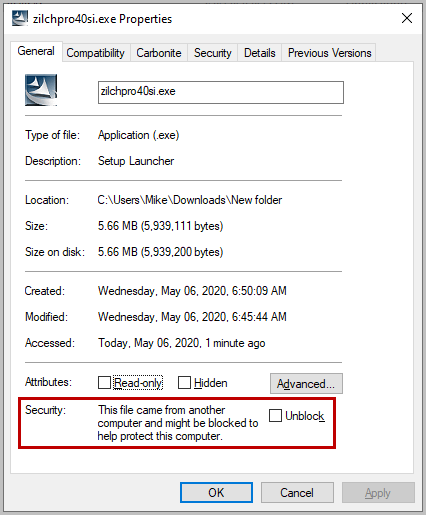
Step 4
Check Unblock and click the Apply button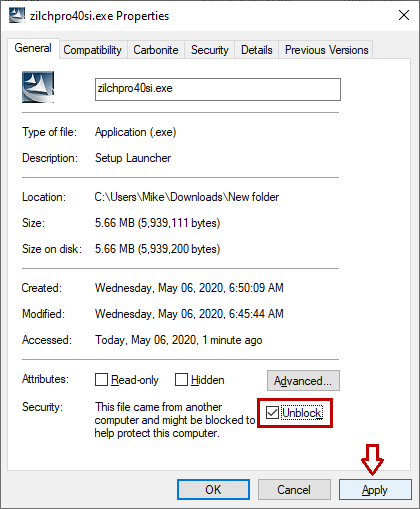
Step 5
Click the OK button. When you click the OK button the properties window will close.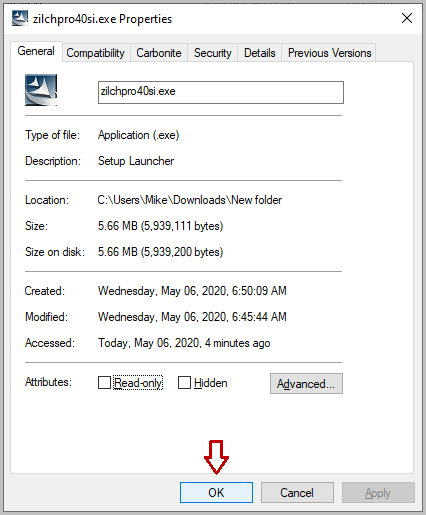
Step 6
Right-click on the file name and choose Open. This will let you install the ZilchWorks software.