Step 2 - Enter information about your debts.
Start by clicking the Add... button on the main screen. When you click the Add... button you will be presented with a simple, easy to use form in a pop-up window. This is how you input the information you collected on the data entry worksheet from Step 1.
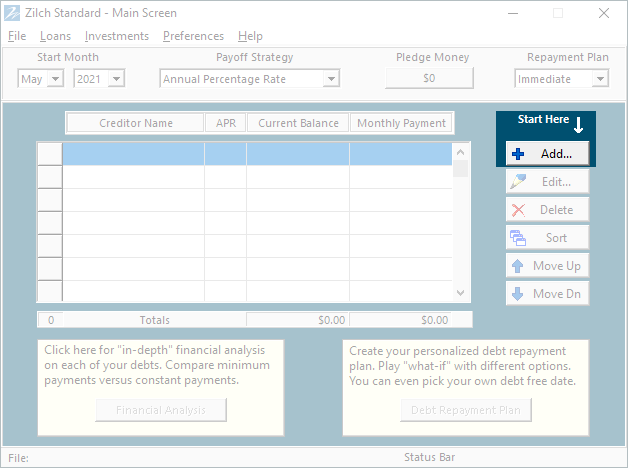
Use the simple Add Creditor Information form and enter the following information for each debt.
- Creditor Name
- Annual Percentage Rate
- Current Balance
- Monthly Payment
- Credit Card
- Loan/Mortgage
Click the OK button when you are done.
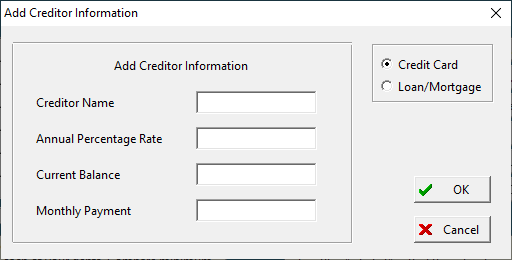
After you have competed entering all the creditor information your screen should look similar to this:
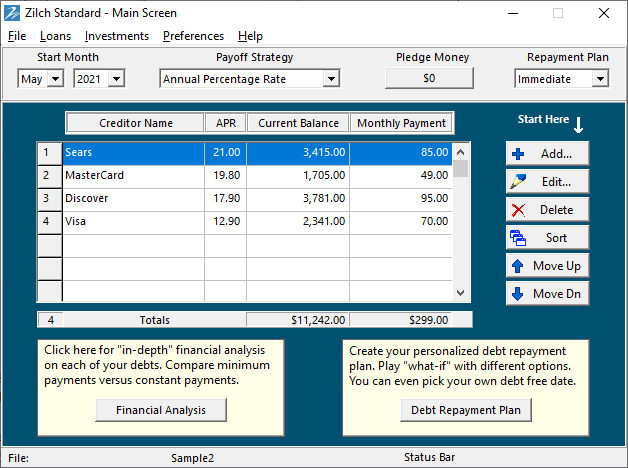

❝I want to give a 5 star endorsement of Mike Riley and his software program.❞
I want to give a 5 star endorsement of Mike Riley and his software program 'ZilchWorks'. I have known Mike for many years and I have found that in all of our transactions he has been highly ethical and extremely intelligent. I purchased the software program 'Zilch' many years ago and it has been a solid program and does an excellent job in presently the most intelligent plan anyone has ever devised for paying off credit card debt.
Dave Falvey, Esq. - Groton, Connecticut
And I know that Mike got his experience in developing his program from volunteering and helping people. That's one of the reasons his program is so affordable. I give Mike an unqualified endorsement as being highly ethical, intelligent and concerned for the welfare of others.
I'm a bankruptcy attorney and have been in practice for over 27 years and there are very few people to whom I have ever given a 5 star rating and Mike is one of them. And in order to allow you to verify this '5 Star Rating', I'm providing my contact information as follows:
Dave Falvey, Esq.
258 Route 12
Groton, CT 06340
Tele (860) 449-1510
Email: dave@actionadvocacy.com